 What are custom columns?
What are custom columns?
Custom columns are extra columns you can add to your employees and facilities for storage, categorization and filtering.
When would I need a custom column?
Custom columns are necessary if you want to store some information about an employee (or facility) and there isn't a built in column that is a logical fit. Some examples might be: skills, certifications, vehicle registration numbers, addresses, internal identifiers or groups.
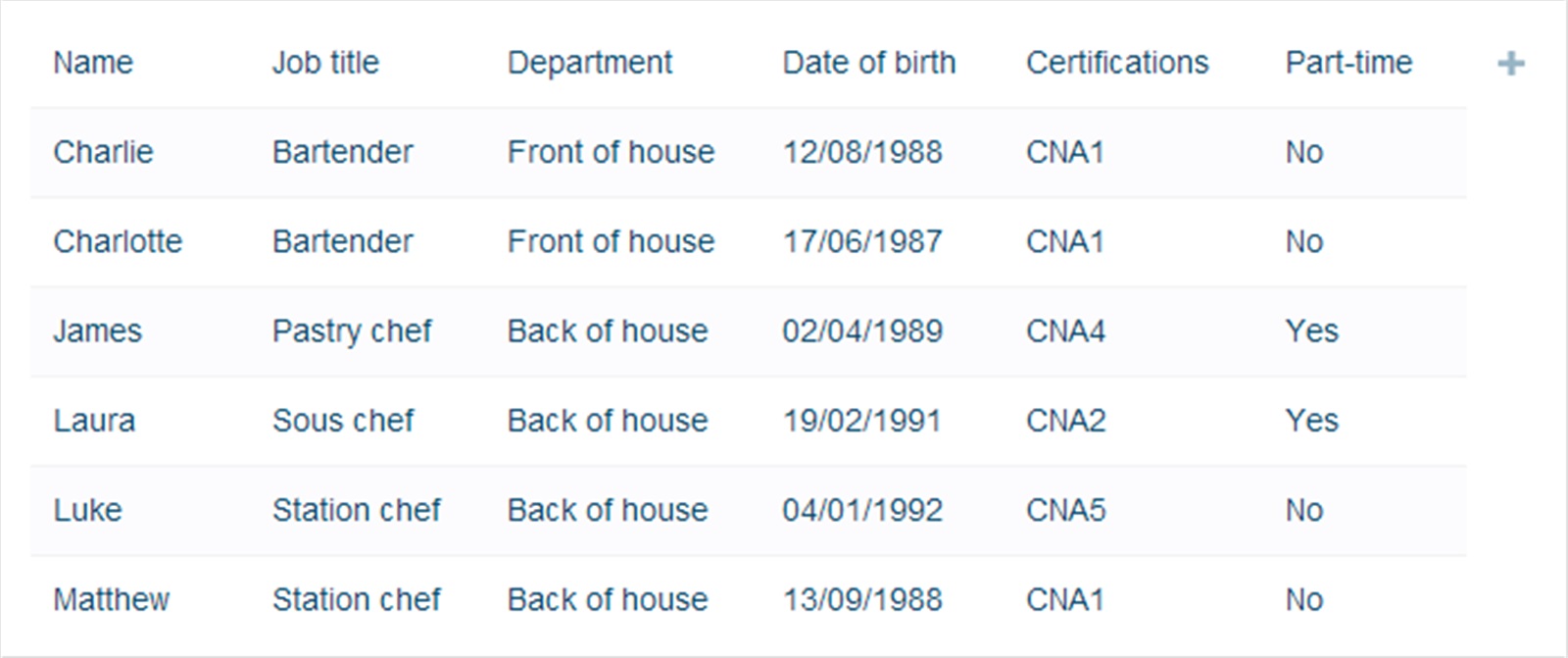
How do I add a custom column?
To add a custom column - visit the "Employees" or "Facilities" page and click the plus (+) symbol on the right hand side of the table headings. Enter the name and press ENTER.
Once the column is added you can entered your data on the employee profile (or facility profile).
Are custom columns visible to my employees?
Custom columns are only visible to administrators when they're created, but can also be made visible to managers or employees. To change the column's permissions, hover over the column title and click on the small padlock icon.